Heritage Centre Guides
Heritage Centre Guides
Interested in researching your house or scanning some photos?
We’ve created some easy-to-use guides to get you started using the equipment and collections at the Port Phillip Heritage Centre.
Are you a memory keeper
If you are looking for ways to share your important photos and keep them safe for the future, Port Phillip Heritage Centre is here to help.
A snapshot of a loved one can become a family treasure as years go by, a bridge from one generation to the next. But a digital photo can be a tricky thing to keep safe!
The tips in this guide can help you to ensure future access to your most important images.
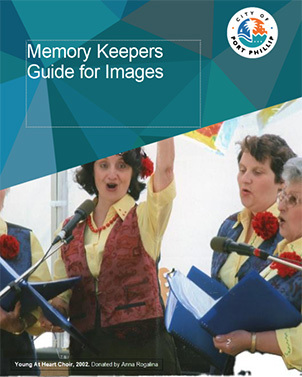
Scanning Photos
Photographs can easily be scanned and saved using our Epson V850 scanner/printer. You can use the guide below to teach you the basics of preserving your photos.
Please remember to bring in a storage device like a USB or portable hard drive to store your files.
Scanning Photos Epson V850 at the Heritage Centre Centre Guide.pdf (615Kb)
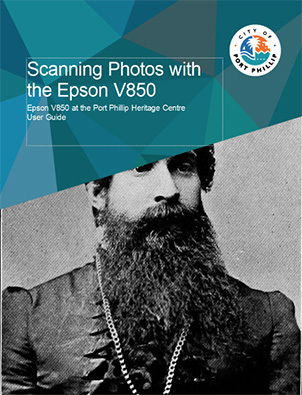
Scanning Slides and Negatives
You can use this guide to learn how to scan your slides and negatives using our scanner.
Please remember to bring in a storage device like a USB or portable hard drive to store your files.
Scanning Slides and Negatives at the Heritage Centre User Guide Epson V850 (1.92 MB)

Research your house
You can use the guide below to look up the history of your house in Port Phillip.
We can help look up information from our Port Phillip Heritage collection and records from the past.
Please ask our staff for more information if you need help.
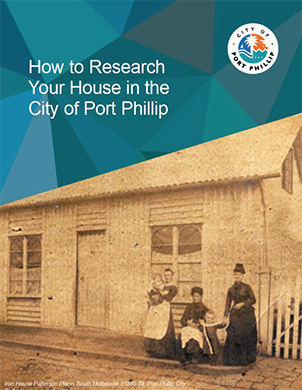
Make an appointment
To make an enquiry or book an appointment phone 03 9209 6795 or email LocalHistory@portphillip.vic.gov.au
You can also use the link below to make an appointment and provide us with more information about your needs.
